 |
Hit_and_Miss
I wonder....
 Gender: Male
Location: Great Britian |
Burning DVD's
I burn alot of data off onto DvD's but for some reason I can only burn successfuly onto a few types of DVD+R discs... I know my DVD burnner only does DVD+R's and i've made sure that all the discs I have brought have been DVD+Rs..
But I've found it hard to get a disc working... Alot of the time I've only created discs with 40 odd files on only to find 2-3 files work.. The discs arn't scratched and there is no problems during the burning process...
I've got Nero 7.. and the discs I've used have been..
Tescos own (suprisingly they have the best record...)
verbatim
TDK
I'm fed up with wasting money on discs only to throw them away...
Any ideas what I'm doing wrong... I will answer any questions!
Any ideas chaps?
__________________
 By Barker
|
 Jan 17th, 2006 03:16 PM
Jan 17th, 2006 03:16 PM |
|
|
|  |
 |
Koala MeatPie
Tonk's Husband
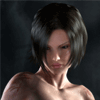 Gender: Male
Location: Cute And Fluffy In My Tummy |
I had that soem problem, lost a lot beacsue of that.
You are Burning your DVDs TOOO fast.
While working with DVDs ALWAYS ALWAYS no matter WHAT the top write speed is, ALWAYS burn either at 2 or 2.4
(that solved the problem for me)
Also make sure you are using the right Disks for the Right jobs DVD-R are for Movies and DVD+R are for files.
If you are Burning movies, Make sure your DVD player can read VCD or SVCD and such and such.
Remeber for any CD burning...
The faster the write speed, the less deep is the burning, the less is the quality, the less amount of time it will last, the easier it will scratch.
__________________
|
 Jan 17th, 2006 08:35 PM
Jan 17th, 2006 08:35 PM |
|
|
|  |
 |
Hit_and_Miss
I wonder....
 Gender: Male
Location: Great Britian |
thanks I'll give that a go... My drive is only a 4 speed one...
DVD+R is the only format I can use...
(found that out by wasting money ) )
Its just funny that when I burn some discs I works... Others I doesn't! I wondered if there was any settings or options to pick when I burn DVD's...
__________________
 By Barker
|
 Jan 18th, 2006 11:46 AM
Jan 18th, 2006 11:46 AM |
|
|
|  |
 |
Hit_and_Miss
I wonder....
 Gender: Male
Location: Great Britian |
So far soo good! while burning at a slower speed I haven't hand any problems! (2 discs done so far.. Both didn't work before!)
Thanks!
__________________
 By Barker
|
 Jan 18th, 2006 02:38 PM
Jan 18th, 2006 02:38 PM |
|
|
|  |
 |
hermit_au
Junior Member
Gender:
Location: Australia |
Good people, I have a problem burning DVD's too. Data dvd's are fine, but burning movies onto DVD-Rs is a real problem.
Movies have a lot of "glitches", with picture and sound breaking up, picture freezing and jumping, you know what I mean.
Computer is a 2.8 mhz Pentium PC, with 280 Mb hard drive and 1 gig of RAM. I've tried using different software (Pinnacle Studio 9 and Ulead DVD Workshop 2), bought a different burner, tried different brands of DVD's, but can get no complete solution.
Burning slower helps, some brands of disks seem better than others, Ulead DVD Workshop works better than Pinnacle Studio, and burning to DVD-RWs (Rewritables) is better than DVD-Rs, and reducing the video quality also seems to help. But even so, I still get some glitches.
These are not pirated movies, they are movies I've made with my own camcorders.
I have friends who burn movies with no problems whatsoever, this is so frustrating. I've tried everything I can think of, I would be so greatful if someone can shed some light on the problem.
 |
 Feb 17th, 2006 01:31 PM
Feb 17th, 2006 01:31 PM |
|
|
|  |
 |
-Pr-
Hey Yo!
Gender: Male
Location: Ireland. Moderator |
__________________
|
 Feb 17th, 2006 02:03 PM
Feb 17th, 2006 02:03 PM |
|
|
|  |
 |
Bloigen
Restricted
 Gender: Male
Location: Account Restricted |
Pyromaniac much?
__________________

[SPOILER - highlight to read]: You were adopted.
|
 Feb 17th, 2006 09:08 PM
Feb 17th, 2006 09:08 PM |
|
|
|  |
 |
Hit_and_Miss
I wonder....
 Gender: Male
Location: Great Britian |
What file types have your burned with??? Have you tried changing the file types?
__________________
 By Barker
|
 Feb 18th, 2006 01:18 AM
Feb 18th, 2006 01:18 AM |
|
|
|  |
 |
hermit_au
Junior Member
Gender:
Location: Australia |
I'm not sure what you mean. I capture and edit as avi's, then the software converts it to the DVD format. Are you suggesting I try working with Mpegs? I don't know much about mpegs. Would that affect the quality at all?
|
 Feb 18th, 2006 09:35 AM
Feb 18th, 2006 09:35 AM |
|
|
|  |
 |
Hit_and_Miss
I wonder....
 Gender: Male
Location: Great Britian |
Do you know what other files your DVD player (not the on on your pc) will play? your problems might be coming from chaning the format. Try getting some free software to change avis into something other then dvd formats and see if you still get the errors...
__________________
 By Barker
|
 Feb 18th, 2006 11:35 AM
Feb 18th, 2006 11:35 AM |
|
|
|  |
Forum Rules:
You may not post new threads
You may not post replies
You may not post attachments
You may not edit your posts
|
HTML code is OFF
vB code is ON
Smilies are ON
[IMG] code is ON
|
|
Text-only version |
|
|
