 |
|  |
 |
menokokoro
Senior Member
 Gender: Male
Location: United States |
Netgear router won't accept dynamic IP
WHAT THE PROBLEM IS.
So, our 10 y/o router crapped out on us two days ago, so we bought a new Netgear WNDR3700 v2 router. And during setup it was saying that our IP was static, I said no, had me do a few things (type old mac address), still says it's static. Now, I know we have a Dynamic IP, I spoke with Digis (our internet provider) and they told me that they don't have static IP.
WHAT'S BEEN DONE.
I've reset both the router and "modem" several times, went into the router settings through the internet browser, manually put in the settings, I've taken the new router back, and exchanged it for another of the same kind, thinking it might be the particular router. No matter what I do, the router doesn't seem able to pick up the IP Address when it is set to dynamic IP. I WAS able to get the internet working by changing it to static and simply telling it the CURRENT IP address, but that is just a temp fix, since the IP will change.
MY QUESTION.
What am I missing!?
__________________
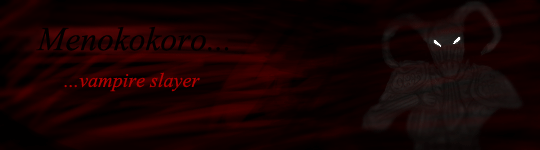
|
 Feb 15th, 2012 05:03 PM
Feb 15th, 2012 05:03 PM |
|
|
|  |
 |
ThorinWoofer
Static Stance
Gender: Male
Location: Your mom... |
I would have bought a different router, instead of exchanging it for the same one.
I would call the help line 800 number, and ask why your router isn't registering properly, hopefully they can guide you through a setup without the quick fix.
__________________

Please Respond To My PM Barker
|
 Feb 16th, 2012 02:22 AM
Feb 16th, 2012 02:22 AM |
|
|
|  |
 |
Barker
Thorin Fan Club President
 Gender: Male
Location: Barkdonald's Inc. OMFGPlulz: dunt |
Either call Netgear or get a different router. Any time I've set up a dynamic IP on a router it does it's thing automatically.
__________________

please respond to my PM Thorin
|
 Feb 16th, 2012 03:23 AM
Feb 16th, 2012 03:23 AM |
|
|
|  |
 |
menokokoro
Senior Member
 Gender: Male
Location: United States |
We got it working by getting a new router, and saved $20 in the process...so it was almost worth it!
__________________
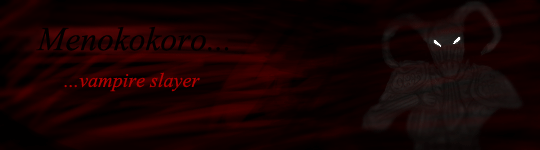
|
 Feb 27th, 2012 08:55 PM
Feb 27th, 2012 08:55 PM |
|
|
|  |
 |
Barker
Thorin Fan Club President
 Gender: Male
Location: Barkdonald's Inc. OMFGPlulz: dunt |
__________________

please respond to my PM Thorin
|
 Feb 28th, 2012 01:19 AM
Feb 28th, 2012 01:19 AM |
|
|
|  |
 |
Stoic
Avenger
 Gender: Male
Location: United States, New Jersey |
Try this out if you ever have another problem.
1. Type http://192.168.0.1 (On some router models, http://192.168.1.1) in a browser. The router login screen appears.
2. The username is always admin, and the default password is password. (On some older routers, it's 1234.) The router logs you in.
3. Click Maintenance > Set Password.
4. In the Old Password box, type the default password.
5. In both the New Password and Repeat New Password boxes, type your new password. Write it down where you won't misplace it, such as on your router installation instructions or your ISP configuration sheet.
Contrary to much "expert" advice, there is little practical risk writing down passwords. Compare that to the inconvenience, months from now, of discovering you can't remember it. Passwords should not be too simple: use characters, numbers, and symbols. It's better not to use names or dates you think are easy to remember: your birthday, your dog's name, your username backward, etc.
__________________

|
 Mar 22nd, 2012 08:35 AM
Mar 22nd, 2012 08:35 AM |
|
|
|  |
Forum Rules:
You may not post new threads
You may not post replies
You may not post attachments
You may not edit your posts
|
HTML code is OFF
vB code is ON
Smilies are ON
[IMG] code is ON
|
|
Text-only version |
|
|
