 |
Ratcat
Senior Member
Gender: Unspecified
Location: |
Those are the onces. The "blade" had a fluuerescent reflective layer. The idea was that by rotating the pole the reflective layer would shimmer.
The motors would break all the time due to the impact of the battle. They were only used in ANH, by the time of ESB they had come up with a better technique.
|
 Sep 23rd, 2001 09:03 PM
Sep 23rd, 2001 09:03 PM |
|
|
|  |
 |
Jameous Woodshire
Senior Member
 Gender: Unspecified
Location: USA |
Yep, I remember the need for the change, but I had never heard of the motor. (and you had said the '80s ones had them) so that had me wondering more. I also thought that the Grafflex camera handles that were used didnt really have room for a motor, but I guess anything is possable.
And it's kinda funny that they went to all that trouble then ended up painting over it anyway (except for when Vader and Obi pointed the sabers straight at the cam) I bet the prop guy who went to all the trouble to make them was upset after all his work disapeared 
__________________

|
 Sep 23rd, 2001 09:09 PM
Sep 23rd, 2001 09:09 PM |
|
|
|  |
 |
Ratcat
Senior Member
Gender: Unspecified
Location: |
Sorry, I guess that was confusing. Yes, it was just for ANH. They used the real tiny motors like in a Scalectix car. Hence why they broke so mucg. I don't even know if they actually used them in production to be honest. They may have given up on them, before then due to the breakages.
ONe thing I do remember about it was that thjey had cables running up their arms and down their backs to the battery packs to power the motors. 
|
 Sep 23rd, 2001 09:12 PM
Sep 23rd, 2001 09:12 PM |
|
|
|  |
 |
Jameous Woodshire
Senior Member
 Gender: Unspecified
Location: USA |
Yep I knew that too. And they had to do some touchups on the floor in certian shots so the cables wouldnt be seen. They were hardwired to an amp and I remember Alec saying something about being worried about having a power cable running through his costume. 
__________________

|
 Sep 23rd, 2001 09:18 PM
Sep 23rd, 2001 09:18 PM |
|
|
|  |
 |
KJ
Sausages
 Gender: Unspecified
Location: Scotland |
Thanks for the help everyone.
RC it is a Mary J Blige/ George Micheal thing I'm looking for although with less movement. The actor is just going to walk in and sit down, or start to make coffee or read a newspaper. That's why I don't want to use bluescreen. It will take to long to synch everything up.
__________________

|
 Sep 24th, 2001 02:36 PM
Sep 24th, 2001 02:36 PM |
|
|
|  |
 |
queeq
Chaos
 Gender: Unspecified
Location: JP's bed |
Well, you might try it. I know on AVID you can make two similar pics stacked on top of each other work. But you may have to wipe the clone figure and see if no lines show. You have to wipe it moveable on a timeline though. Superimposing won;t work, cos your clone will look like a ghost.
Tricky stuff, dude. Two guys in front a blue screen with a partial set may lead to the best results. Just make a set with a seat, a coffemaker and whatever equipment you have and just a bluescreen. Have the actor do both things and then add the background later. Newspaper and stuff is no problem for your chroma key.
__________________

|
 Sep 24th, 2001 03:08 PM
Sep 24th, 2001 03:08 PM |
|
|
|  |
 |
KJ
Sausages
 Gender: Unspecified
Location: Scotland |
Well it looks like it's my only choice.
The trouble is I have 5 hours to film and only 3 hours editing time. So if I mess it up then that's it.
I've never actually used bluescreen before and evertime I've seen someone do it there have been big problems with the lighting. I know for blue screen you have to have the light very even across the bluescreen but what about the background?
Should I light this any particular way?
__________________

|
 Sep 24th, 2001 03:26 PM
Sep 24th, 2001 03:26 PM |
|
|
|  |
 |
queeq
Chaos
 Gender: Unspecified
Location: JP's bed |
Okay there's two ways to do that. You always need quite a distance between the bluescreen and the person you're filming. The light to light the bluescreen must not light the people you're portraying. You use your normal lights (back and front lights) to light them.
For the blue screen you need quite a bit of light. You need to have it lit evenly.
One way to do that is use big lights: HMI 550 Watts or something, or these big soft lights are even better. Depends on what you have.
There is another way which I haven't used myself yet, but I have seen it during someone else's shoot: blue lights. They are fairly long lights, but you only need two or three (depending on how big the bluescreen is) and you just put them up and it's perfect. It looks a bit weird when you look at it with the naked eye, but when you check your monitor it's perfect blue. And you can even have your actors closer to the screen as well, as long as you shield the blue light from them of course.
And 3 hours of editing.... that's not much if you're editing non-linear and keying or making effects. I don't want to worry you, but you may be short on time, no matter what effects you intend to make. Do try to get some more...
Good luck, and let me know how it goes.
__________________

|
 Sep 24th, 2001 06:25 PM
Sep 24th, 2001 06:25 PM |
|
|
|  |
 |
Jameous Woodshire
Senior Member
 Gender: Unspecified
Location: USA |
Yep, I was gonna say exactly what Queeq was saying. Two sets of lights, and keep a distance. Put your props in, (you may only have to do one set of props at a time. I think it will work that way).
I'd also get more editing time, or trim back some of the actions you want to have happen. Two clones will show you know how to accomplish it, but more will only take time in editing and shooting, and may be overkill for a quick project.
It's too bad you can't work on it at home (like I can  )because I edit every day right now, and time FLYS! Seriously, 3 hours goes by in no time, and I can never get enough hours in a day to do what I want to. )because I edit every day right now, and time FLYS! Seriously, 3 hours goes by in no time, and I can never get enough hours in a day to do what I want to.
In fact, I'll be going back to work on that movie after a couple weeks off, so I wont be around as much for a while.
Most of all have fun and try not to get over your head on a first time thing. It will only frustrate yourself and make it more stressful that it needs to be.
__________________

|
 Sep 24th, 2001 11:03 PM
Sep 24th, 2001 11:03 PM |
|
|
|  |
 |
queeq
Chaos
 Gender: Unspecified
Location: JP's bed |
Working with an experienced editor may help.... but it IS short.
__________________

|
 Sep 25th, 2001 11:40 AM
Sep 25th, 2001 11:40 AM |
|
|
|  |
 |
KJ
Sausages
 Gender: Unspecified
Location: Scotland |
Thanks again. I'll try and get some more editing time but I have a habit of trying things too complicated so my tutor will probably tell me to do something else. We had to make a 30 second advert last month and mine lasted 4 minutes and took 3 hours to render. 
One last question - the room which is going to be filmed seperately so it can be put in place of the blue screen. Should this be lit in a certain way? I was planning to use the natural light.
__________________

|
 Sep 25th, 2001 01:43 PM
Sep 25th, 2001 01:43 PM |
|
|
|  |
 |
queeq
Chaos
 Gender: Unspecified
Location: JP's bed |
Since you're going to key it in, it basically/technically doesn't matter how you light. It won't affect the key itself, the quality of that is determined by the quality of lighting the blue screen. (if the actors wear blue in their clothes you can also use a green screen BTW).
HOWEVER, (there is always a however), to make the total picture work, you must keep in mind that you ARE lighting your actors. To make it coherent, the BEST way (and this is maybe difficult for you to achieve) is to make the shots of the room first, use that shot in a test key shot so you can fix your lighting of the actors to fit that of the room. But since you won't have time or facilities to do that, best thing is to NOT naturally light the room shot, since you won;t be naturally lighting your actors either.
__________________

|
 Sep 25th, 2001 02:13 PM
Sep 25th, 2001 02:13 PM |
|
|
|  |
 |
Ratcat
Senior Member
Gender: Unspecified
Location: |
*RC looks up to watch this all fly Waaaaaaayyyyyy over his head.* 
NOTE: It's MUCH easier with still photography, though the principles remain basically the same....
|
 Sep 25th, 2001 03:23 PM
Sep 25th, 2001 03:23 PM |
|
|
|  |
 |
queeq
Chaos
 Gender: Unspecified
Location: JP's bed |
Yes, but with still photography it is not even absolutely necessary to have a blue background. You can isolate anything by erasing what you don't want.
On moving pictures, that's a bit more complicated. And the resolution is so much lower. A TV screen is only 72 dpi.
__________________

|
 Sep 25th, 2001 03:34 PM
Sep 25th, 2001 03:34 PM |
|
|
|  |
 |
KJ
Sausages
 Gender: Unspecified
Location: Scotland |
mmmmmm...........I'm getting confused now.
The bluescreen that I have isn't a bluescreen. It's a room painted blue which we use for this.
My plan was to light the bluescreen evenly like you should, but then use the natural light in the room for the actors (so I'm not artificialy lighting the actors). I was then going to light the background room the same way.
So the background room and the actors would both be lit with natural light and only the bluescreen would need artificial light. 
__________________

|
 Sep 25th, 2001 03:38 PM
Sep 25th, 2001 03:38 PM |
|
|
|  |
 |
Raz
Meister
 Gender: Male
Location: UK Admin |
I don't think the bluescreen would need any artificial lighting, as long as its "blue" enough for the software to identify its blue, and remove it.
__________________
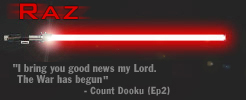
|
 Sep 25th, 2001 04:01 PM
Sep 25th, 2001 04:01 PM |
|
|
|  |
 |
queeq
Chaos
 Gender: Unspecified
Location: JP's bed |
Depends on what keying software you have. But if you use natural light only, you have shadows. And the actors also cast shadows, which become blackish patches and they MAY be hard to key. So it's not so simple. The blue must be and even blue for the software to recognise ALL of it as blue.
The room can be painted, no probs. We just call it a blue screen but it's no more than a blue wall. So you're okay there.
The thing is that you need to 'separate' the actors from the background, so if you're artificially lighting the blue screen, you need to do that with the actors as well. You may have to test it, but you don't have time for that.
__________________

|
 Sep 26th, 2001 07:46 AM
Sep 26th, 2001 07:46 AM |
|
|
|  |
 |
Ratcat
Senior Member
Gender: Unspecified
Location: |
I always understood, though my knowledge of motion filming is limited, that you had to overlight the area, but under expose slightly to compensate.
Is that right?
|
 Sep 26th, 2001 08:13 AM
Sep 26th, 2001 08:13 AM |
|
|
|  |
 |
KJ
Sausages
 Gender: Unspecified
Location: Scotland |
I have no idea. I'm very close to ditching the whole thing. 
__________________

|
 Sep 26th, 2001 03:58 PM
Sep 26th, 2001 03:58 PM |
|
|
|  |
 |
queeq
Chaos
 Gender: Unspecified
Location: JP's bed |
No. You just need to light it evenly. That's all, get a nice even blue background. It's really not that hard.
__________________

|
 Sep 26th, 2001 04:26 PM
Sep 26th, 2001 04:26 PM |
|
|
|  |
Forum Rules:
You may not post new threads
You may not post replies
You may not post attachments
You may not edit your posts
|
HTML code is OFF
vB code is ON
Smilies are ON
[IMG] code is ON
|
|
Text-only version |
|
|
