 |
JKozzy
Agent Kozzy
 Gender: Male
Location: Chaos.
There can only be CHAOS! |
 Quicktime Gradually Lagging Quicktime Gradually Lagging
I've been noticing recently that my Quicktime movies, played anywhere on the computer, they slowly get out-of-sync over a time period of a few seconds. Watching a two minute clip, it can be off-sync by at least two or three seconds at the end. If I click the curser and drag it to the same spot in the video, it resyncs, then gets worse after, again. Is there any issue that would make Quicktime lag like that? Nothing on my machine's running that would hinder Quicktime's processes, I just want my movies to play right 
MPEG, DIVX, and the lot are all fine, though. Go figure it happens to my favorite format 
__________________
|
 Nov 15th, 2004 03:50 AM
Nov 15th, 2004 03:50 AM |
|
|
|  |
 |
Reborn Again
I'm HELL's Wrath!
 Gender: Male
Location: |
You've gotta update your divxcodec. Go to www.divxcodec.com and upgrade to the most recent version, then everything will play fine.
|
 Nov 15th, 2004 04:09 AM
Nov 15th, 2004 04:09 AM |
|
|
|  |
 |
JKozzy
Agent Kozzy
 Gender: Male
Location: Chaos.
There can only be CHAOS! |
Quicktime has nothing to do with DIVX... are you sure? 
__________________
|
 Nov 15th, 2004 04:47 AM
Nov 15th, 2004 04:47 AM |
|
|
|  |
 |
yerssot
Senior Member
Gender: Unspecified
Location: |
perhaps the software got an error in it?
|
 Nov 15th, 2004 12:04 PM
Nov 15th, 2004 12:04 PM |
|
|
|  |
 |
Raz
Meister
 Gender: Male
Location: UK Admin |
Quicktime uses its own codec.
First make sure no other program is using the CPU when you're running quicktime. Also make sure you have the latest drivers for your graphics card.
If that doesn't help, then your computer isn't fast enough to play quicktime. You could try shrinking the window, or downloading a lower res version of the video.
__________________
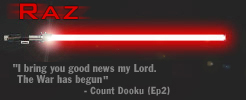
|
 Nov 16th, 2004 11:22 PM
Nov 16th, 2004 11:22 PM |
|
|
|  |
 |
JKozzy
Agent Kozzy
 Gender: Male
Location: Chaos.
There can only be CHAOS! |
It happens with any size video... and it just started slowing down, it was awesome at playing it in Full Screen mode before 
Pentium 4, 1.7 GHz, 512 MB ram, 160 GB hard drive space total... it is fully capable of the video like it should, but it just doesn't. I reinstalled, it worked, then it got bad again 
__________________
|
 Nov 17th, 2004 02:43 AM
Nov 17th, 2004 02:43 AM |
|
|
|  |
 |
Raz
Meister
 Gender: Male
Location: UK Admin |
Have you tried upgrading your graphics drivers?
Also make sure you only have one video window open at any time.
__________________
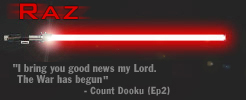
|
 Nov 18th, 2004 12:06 AM
Nov 18th, 2004 12:06 AM |
|
|
|  |
 |
JKozzy
Agent Kozzy
 Gender: Male
Location: Chaos.
There can only be CHAOS! |
I'll check on upgrading the drivers tomorrow, perhaps that can fix it.
Only one video open at a time, especially since this started happening.
I like the avatar, Raz 
__________________
|
 Nov 18th, 2004 04:29 AM
Nov 18th, 2004 04:29 AM |
|
|
|  |
Forum Rules:
You may not post new threads
You may not post replies
You may not post attachments
You may not edit your posts
|
HTML code is OFF
vB code is ON
Smilies are ON
[IMG] code is ON
|
|
Text-only version |
|
|
