 |
|  |
 |
Krexo
Senior Member
Gender: Unspecified
Location: United Kingdom |
Adobe Sig tutorial (No pictures, so ask if you dont follow)
1)Create a new image of 355 by 115 Pixels with a white background
2)filter > render > clouds
3)Get out your grunge/abstract brushes and brush around a bit. Make new layers ( ctrl + shift + n ) too bursh in, make around 4 until it looks decent. If you dont have any brushes yet, get them at..
http://brushes.deviantart.com/
To install (ZIP file) click download and select save. When the d/l is finished click open. You have to have winzip. Extract the files to ' C drive > Prog files > Adobe > Adobe (what ever version your using, EG 7.0) > Presets > Brushes.
The open up adobe,select the brush tool and bring down the option on the left,see the little arrow? click that, go to load brushes and load the ones you d/l
If its an ABR file, skip straight to loading them up.
4) Once you have a decent background, open up the picture you want.
5) change its size till it fits .
6) Grab the Lasso tool with a 10px feather (at the top) and go round the image quickly. edit > cut.
7) click on your background and edit > paste. Move it around to where you want.
8) In your layers settings, set the render layer (the picture you just pasted) to 30%. Duplicate it (right click > duplicate layer) On that layer set the blending mode to soft light. Select the original layer to luminosity.
9) Merge layers, click on your BG layer and press ' ctrl + shift + E '
10) Now your pictures blended nicely. Press Ctrl + B to bring up the colour balance option. Player about with it until you get what you want. Dont make the Shadows and Highlights too hight though.
11) Now for your border. Take your rectangle marquee tool and make a new layer (ctrl + shift + n) right click (with the marquee tool) and select ' select all' Now, right click again and select stroke. And option will come up. Select 1 px colour black and 'inside'. Click Ok
12) merge layers (ctrl + e)
13) Add what ever txt you want (Use same colour as background, then go to layer> layer style > stroke and select 1 px, and colour Black.
There, your done. You should now have a nice simple sig in adobe 
__________________

|
 Oct 25th, 2004 06:50 PM
Oct 25th, 2004 06:50 PM |
|
|
|  |
 |
Krexo
Senior Member
Gender: Unspecified
Location: United Kingdom |
(please log in to view the image)
(please log in to view the image)
(please log in to view the image)
Here are just three i made with the technique above (i did alot more though)
Progs I use are..
Adobe PS 7.0
Cinema 4d
Bryce 5.
__________________

|
 Oct 25th, 2004 06:57 PM
Oct 25th, 2004 06:57 PM |
|
|
|  |
 |
~*Angel_Wingz*~
Senior Member
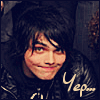 Gender: Female
Location: uk |
ur sigs r really good krexo!
__________________
need a new sig!
|
 Oct 26th, 2004 02:18 PM
Oct 26th, 2004 02:18 PM |
|
|
|  |
 |
Krexo
Senior Member
Gender: Unspecified
Location: United Kingdom |
Thanks =) Soon to be Graphic designer,haha. Well, after I take the course next year in collage (taking a year out)
If anyone needs help with Adobe just PM me or post it here
__________________

|
 Oct 26th, 2004 04:06 PM
Oct 26th, 2004 04:06 PM |
|
|
|  |
 |
~*Angel_Wingz*~
Senior Member
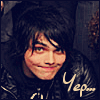 Gender: Female
Location: uk |
i use paint shop pro butn im not very good..
__________________
need a new sig!
|
 Oct 26th, 2004 06:05 PM
Oct 26th, 2004 06:05 PM |
|
|
|  |
 |
shanes_lil_minx
Junior Member
Gender:
Location: United Kingdom |
hey,
im really struggling here!
i just got psp 9 and wanna make ma own sinatures with a few different images blended together end to end but haven't got the first idea where to start!
any 1 who knows can either pm me or email me @ [email protected]. but i really do kneed a step by step tutorial as in which files to open changing sizes ect ect.
please help me xxxxxxxxxx
|
 Nov 5th, 2004 05:41 PM
Nov 5th, 2004 05:41 PM |
|
|
|  |
 |
Kelly_Bean
Warum ist die Sonne rund?
 Gender: Female
Location: Mars |
Where can I get good swatches to download for PSP 8? 
__________________
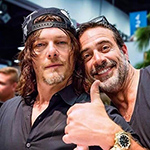
|
 Nov 9th, 2004 12:04 AM
Nov 9th, 2004 12:04 AM |
|
|
|  |
 |
«§hõnknêss»
Senior Member
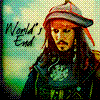 Gender: Female
Location: IN MY BRAIN |
Kazza
__________________
 [SPOILER - highlight to read]: You see, when we left Jack, marooned on the ship with a cuffed wrist and a hungry kraken, we forgot one very important thing mate-he's Captain Jack Sparrow... savvy?
[SPOILER - highlight to read]: You see, when we left Jack, marooned on the ship with a cuffed wrist and a hungry kraken, we forgot one very important thing mate-he's Captain Jack Sparrow... savvy?
|
 Nov 10th, 2004 10:19 AM
Nov 10th, 2004 10:19 AM |
|
|
|  |
 |
Cepheus
Senior Member
 Gender: Unspecified
Location: |
hey i just downloades PSP8 and i must ask, how do i like cut a part of a picture and paste it in another picture?
|
 Dec 14th, 2004 04:56 PM
Dec 14th, 2004 04:56 PM |
|
|
|  |
 |
Peach
mordrem
 Gender: Female
Location: verdant brink Moderator |
Use the free selection tool (the one that looks like a lasso) and trace around the area you want to cut out, then just paste it into the other image.
__________________
|
 Dec 14th, 2004 05:14 PM
Dec 14th, 2004 05:14 PM |
|
|
|  |
 |
Cepheus
Senior Member
 Gender: Unspecified
Location: |
wuts a lasso???

|
 Dec 15th, 2004 02:48 AM
Dec 15th, 2004 02:48 AM |
|
|
|  |
 |
Peach
mordrem
 Gender: Female
Location: verdant brink Moderator |
Here, I screencapped the screen so you can see what I'm talking about...the screencap is from PSP7 (which is what I have) but essentially should be the same.
(please log in to view the image)
__________________
|
 Dec 15th, 2004 04:39 AM
Dec 15th, 2004 04:39 AM |
|
|
|  |
 |
Cepheus
Senior Member
 Gender: Unspecified
Location: |
oh k
|
 Dec 18th, 2004 09:39 AM
Dec 18th, 2004 09:39 AM |
|
|
|  |
 |
Cepheus
Senior Member
 Gender: Unspecified
Location: |
I'll try it
|
 Dec 18th, 2004 09:40 AM
Dec 18th, 2004 09:40 AM |
|
|
|  |
 |
dgeniu
Senior Member
 Gender: Female
Location: on the move |
I have a problem with my image signature---it is a plain pic with Prince of Persia, scaled down to fit---no Photoshop enhancement, just a pic I uploaded as signature and they confirm the size is OK, they say it is my signature, but it doesn`t work--it never follows my signature text as it should....Why?
|
 Jan 7th, 2005 05:02 PM
Jan 7th, 2005 05:02 PM |
|
|
|  |
 |
Peach
mordrem
 Gender: Female
Location: verdant brink Moderator |
Did you take the img code that you're given when you upload the image and put that into your signature?
__________________
|
 Jan 7th, 2005 05:14 PM
Jan 7th, 2005 05:14 PM |
|
|
|  |
 |
dgeniu
Senior Member
 Gender: Female
Location: on the move |
Okay, this is the problem, for sure...errr what does this code look like and where might I find it? (I feel so stupid asking this!)
|
 Jan 7th, 2005 05:37 PM
Jan 7th, 2005 05:37 PM |
|
|
|  |
 |
Peach
mordrem
 Gender: Female
Location: verdant brink Moderator |
Go to Edit Profile > Upload custom signature image, and upload the image you want. It'll then give you a code that looks like this:
[IMG ]http://images.killermovies.com/forums/user_sigs/customsig_16957_GV.gif[ /IMG]
Except there won't be spaces. You then copy this code and enter it in the signature field on the edit profile page.
__________________
|
 Jan 7th, 2005 05:46 PM
Jan 7th, 2005 05:46 PM |
|
|
|  |
 |
dgeniu
Senior Member
 Gender: Female
Location: on the move |
Thank you so very much! Pic looks nice, eh?
|
 Jan 7th, 2005 06:40 PM
Jan 7th, 2005 06:40 PM |
|
|
|  |
 |
Peach
mordrem
 Gender: Female
Location: verdant brink Moderator |
You're welcome!!!

__________________
|
 Jan 7th, 2005 06:42 PM
Jan 7th, 2005 06:42 PM |
|
|
|  |
Forum Rules:
You may not post new threads
You may not post replies
You may not post attachments
You may not edit your posts
|
HTML code is OFF
vB code is ON
Smilies are ON
[IMG] code is ON
|
|
Text-only version |
|
|
